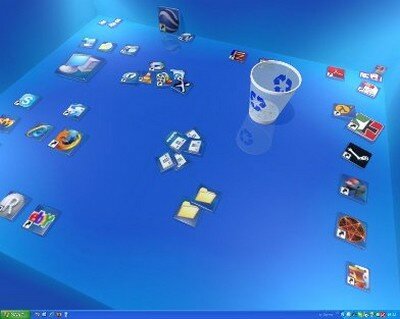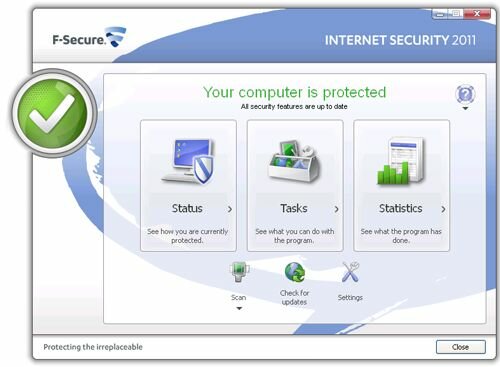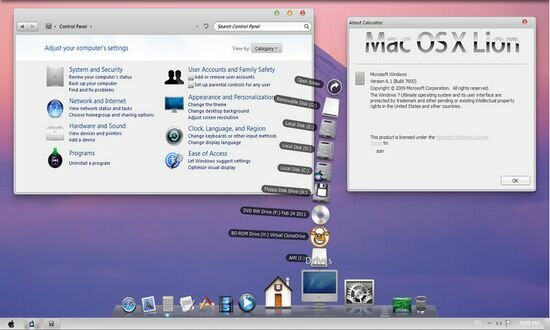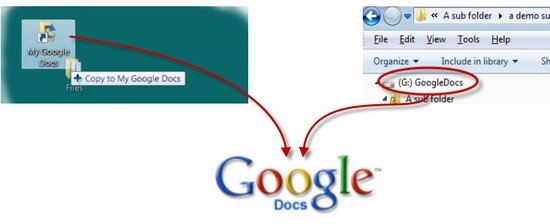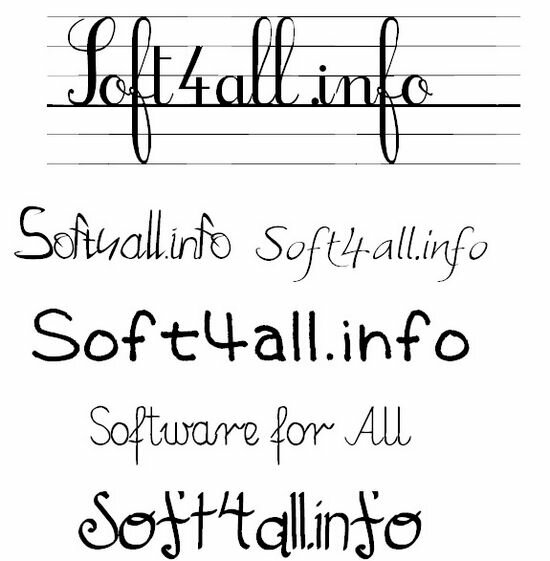F-Secure Internet Security 2011 – Protect your PC with an Easy-to-use Security Product: "
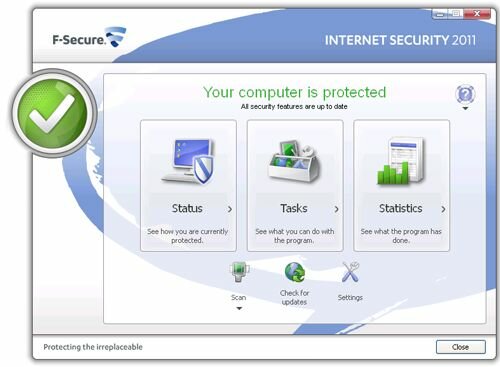

The F-Secure Internet Security application provides you with total protection to ensure your peace of mind.
F-Secure’s Real-time Protection Network is an online service which provides rapid response against Internet-based threats.
The Real-time Protection Network uses reputation services to obtain information about the latest Internet threats. You can help us develop the service further by contributing detailed information, such as sources of intrusive programs or messages, and behavioral and statistical analysis of the use of the computer and the Internet.
Browsing protection helps you evaluate the safety of web sites you visit and prevents you from unintentionally accessing harmful web sites.
Browsing protection is a browser plug-in that shows you safety ratings for web sites listed on search engine results and in web mail content. By helping you avoid web sites that contain security threats, such as malware (viruses, worms, trojans), browsing protection’s safety ratings help you avoid the latest Internet threats that are not yet recognized by traditional antivirus programs.
There are four possible safety ratings for web sites; safe, suspicious, harmful and unknown. These safety ratings are based on information from several sources, such as F-Secure malware analysts and F-Secure partners, as well as ratings given by other users of browsing protection.
Browsing protection also uses exploit shields, which are fixes developed by F-Secure to protect you against vulnerabilities that have been found in programs installed on your computer. Exploit shields identify and prevent malicious web sites from using such vulnerabilities to, for example, force an unauthorized download that contains malware. Exploit shields do not protect you against files that you download intentionally and may contain malware; that type of security threat is covered by virus and spyware scanning.
Here are some key features of “F-Secure Internet Security 2011″:
Protects your computer against viruses, worms and unknown attacks:
· With daily automatically updated virus protection from the world-renowned Data Security Laboratory of F-Secure and the new F-Secure DeepGuard technology that protects you against zero-day attacks and other future threats, you can safely use your computer, now and tomorrow.
Detects and removes spyware from your computer:
· F-Secure Internet Security detects and removes secretly installed software from your computer better than ever before, ensuring that your system is running smoothly and clean of spyware.
Protects your computer against hackers:
· You can keep your private data to yourself with the personal firewall that stops hackers from breaking into your computer.
Helps you stay free from spam e-mail and phishing attempts:
· F-Secure Internet Security filters unwanted spam and e-mail schemes designed to steal your private information.
Protects your children against unwanted Internet content:
· F-Secure Internet Security ensures that your children or teenagers do not enter objectionable sites or surf the Internet when you are not around.
Requirements:
· Processor: Minimum Intel Pentium III 600MHz
· Memory: Minimum 256 MB (512MB recommended)
· Disk Space: Maximum 600MB during installation
· Browser: Minimum Internet Explorer 6.0
· Internet Connection


"
Source : Google Reader