When you install free tools and software on your machine, sometimes your Windows registry might get corrupted. Most of the system failures are related to corrupted registry or Windows services. RefreshPC is a nice freeware tool for Windows which allows users to reset the Windows registry and services to default values. So in case any issues with the registry can be solved using this tool. Apart from this, it can also clean up the Windows temp folder as well as prefetch files.
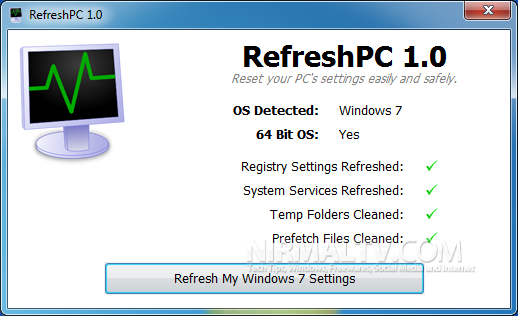
The interface is pretty simple and the first time you run the tool, it asks you to create a system restore point which is very much needed. Once created, you just need to click on the Refresh my Windows settings button. The application will perform the 4 steps and lets you know what all have been reset.
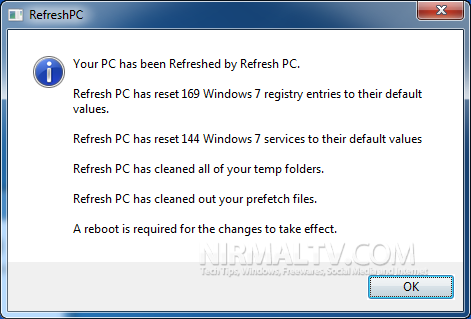
You might need to reboot the PC to make the changes.
RefreshPC will do the following:
- Reduce errors in the Event Viewer
- Fix service misconfigurations that may be causing problems including slow boots.
- Clean your temporary folders.
- Reset key registry entries back to their default values.
RefreshPC works on Windows XP, Windows Vista and Windows 7 (64bit and 32bit versions)
Related posts:
- Access Windows Registry Values from Windows Explorer
- Manage Startup, Registry and Windows Services
- Manage Services in Windows with Windows Service Master
- Event Viewer for Windows
Source : Google Reader

No comments:
Post a Comment