Generally when you want to share files from one PC to another, you upload it to a file sharing service and then provide the URL. But DirecTransFile which lets you share files online, works on another principle. It is a freeware tool which is also portable, lets you share files from one PC to another without having to upload the file. The downloading is controlled using a download code which is shared to the user who wants to download the file.
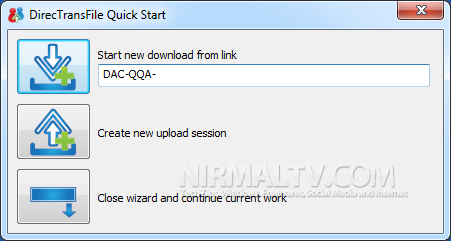
Run the application and select the files you want to share, you can add multiple files and when you click register, the application will generate a code to download the files. You can share the code with the other user who wants to download it.
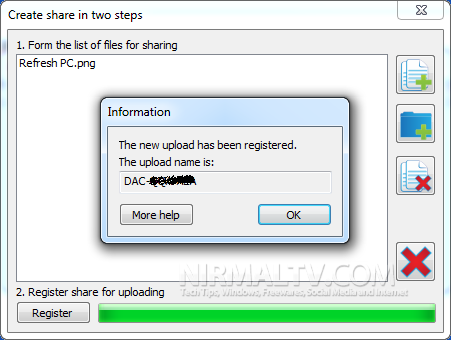
Features of this tool;
- Secure – information about files list is not saved to server;
- Immediate – you don’t need to upload files to files storage;
- Fast – the data is transferred from user to user throughout direct connection;
- Anonymously – user not needs to disclose private information. The e-mail, name, country etc are not collected.
- Traversable – in case both users can’t create direct connection (they are both behind NAT) they can send/receive files through server.
DirecTransFile is a nice innovative approach to file sharing, but only requisite is that firewall should provide access to the sharing.
Related posts:
- Upload and Share Large Files with FTP Droplet
- Exe File Information informs Unsafe Exe Files
- Backup, Synchronize and Transfer Files on PC with PureSync
- Transfer Files Between Windows and iPod/iPhone
Source : Google Reader

No comments:
Post a Comment