When Windows 7 was released it included the new start menu which was available in Windows Vista. Many users were missing the classic start menu of Windows XP. Taskbar Classic Start Menu is a nice freeware tool which brings in the classic start menu to Windows 7. It does not change your existing start menu but adds an option to get the classic start menu from the system tray, just right click on the icon and the classic start menu pops up.
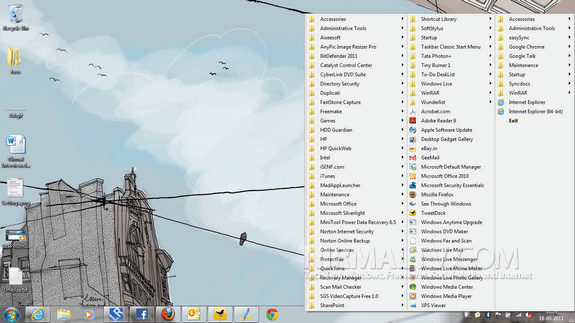
With this tool, you can have the power of new start menu and also the classic start menu in Windows 7. You can customize some of the options from the settings menu which can be got by clicking on the tray icon.
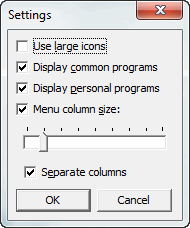
Taskbar Classic Start Menu requires Microsoft Windows NT, Windows 2000, Windows XP, Windows Vista or Windows 7.
Taskbar Classic Start Menu is a simple and yet very useful tool for all users who like the classic start menu of Windows.
Download Taskbar Classic Start Menu
Related posts:
- Classic Shell Adds Classic Menu and other Features to Windows 7
- Hide Taskbar and Start Button on Windows 7 with Taskbar Hider
- Make Windows 7 Taskbar and Start Menu Transparent with Taskbar Transizer
- Manage Taskbar Settings with Ultimate Taskbar Controller
Source : Google Reader

No comments:
Post a Comment